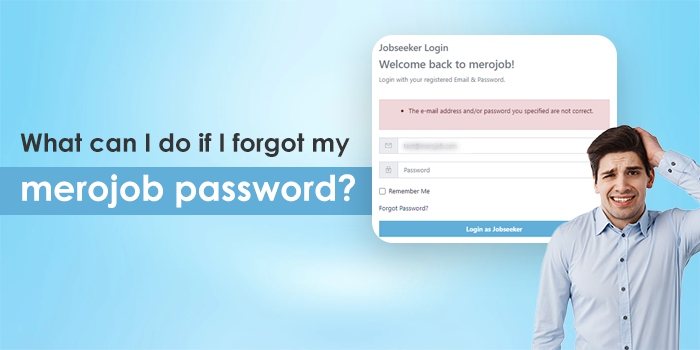Merojob #1 job portal of Nepal, daily sends matching job recommendations in jobseekers' profiles according to their area of interest so that job seekers do not miss out on new job opportunities. To use the recommendation feature you need to log in to the merojob portal. However, if you forgot your password or need to reset your password on merojob you can do so at any time.
Here are the step-by-step instructions for resetting your password:
Visit the job seekers LOGIN (https://merojob.com/jobseeker/login/) in the upper right corner of merojob.com.

Click Forgot Password? above the Log in box (https://merojob.com/jobseeker/login/)
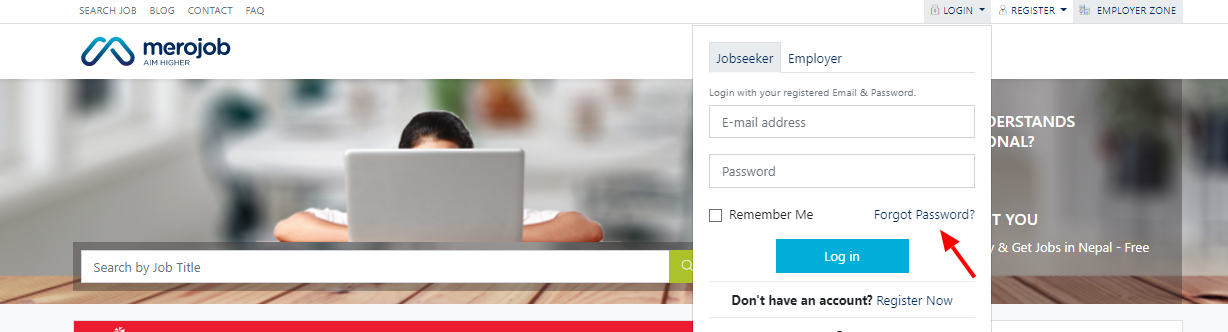
Enter your email address and click on Reset My Password
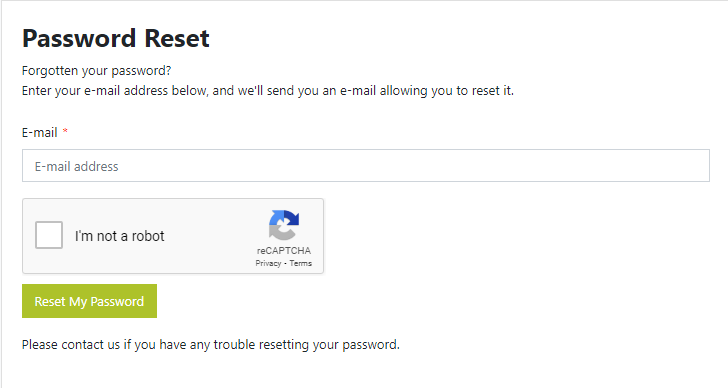
Password Reset message will pop up. Go to your email after receiving this.
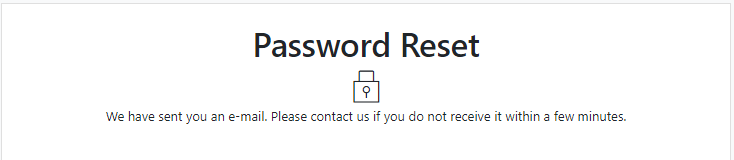
You will receive an email with a password reset link.
Check your email in your inbox. If you don't see the mail in your inbox check the spam or junk folder
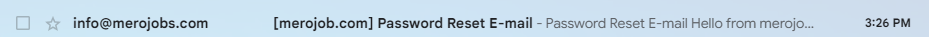
Click on the link
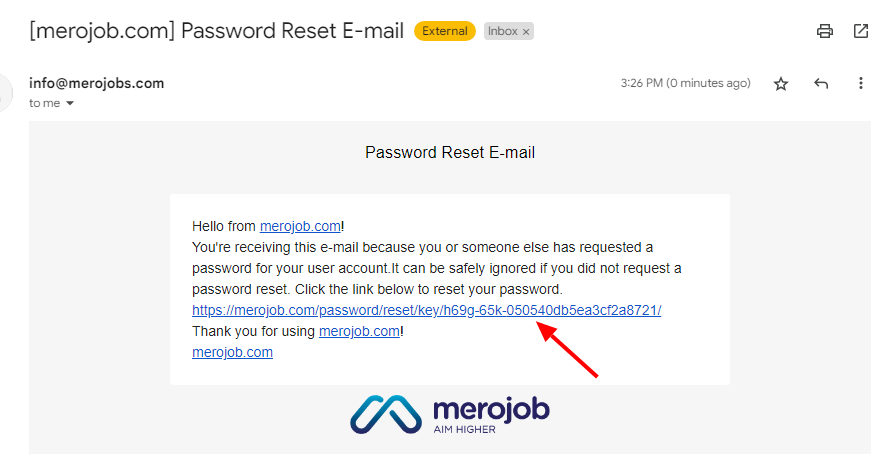
Then finally enter a new password and click on change password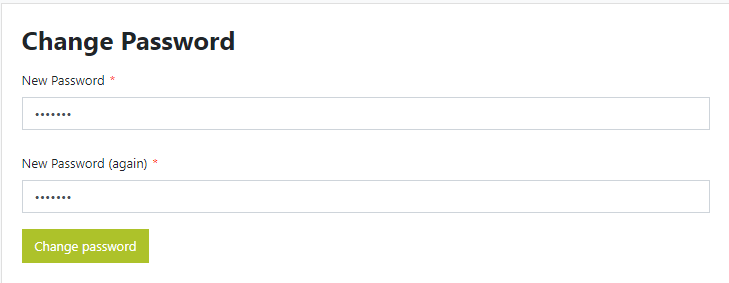
You will be able to login into your job seekers account after changing your password and apply to jobs based on your experience and skills for free. If you are actively seeking a job be sure to follow the tips for creating a better merojob profile that will get you noticed by employers.
Before applying for any job update your merojob profile if you have any work information changes or new skills to add.