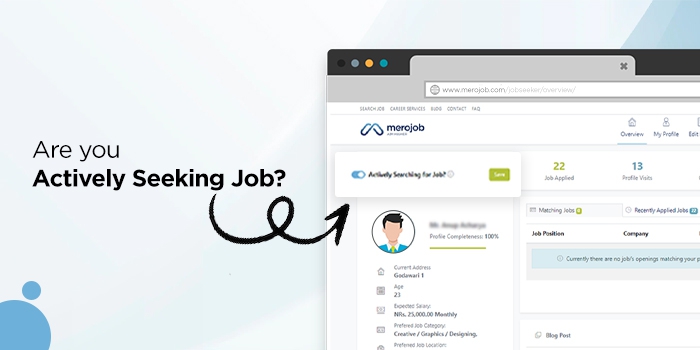If you are a job seeker looking for work opportunities, you can let recruiters/employers of the company you applied for jobs know that you are immediately available for work.
Merojob introduced the ‘Actively Seeking Job’ feature that allows you to be highlighted as an Active Jobseeker immediately for the next 7 days in any jobs you apply.
Simply turn the feature on to become discoverable to hiring managers. This might increase your chances of getting shortlisted and invited for an interview and finally getting the job you applied for. Having said that, we recommend you update your merojob profile so that our system will notify more relevant jobs matching your profile.
To enable the Actively Seeking Job toggle follow these steps:
Log into your merojob job seekers account
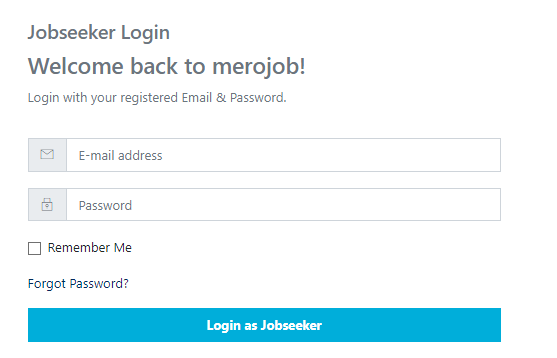
Go to the overview tab
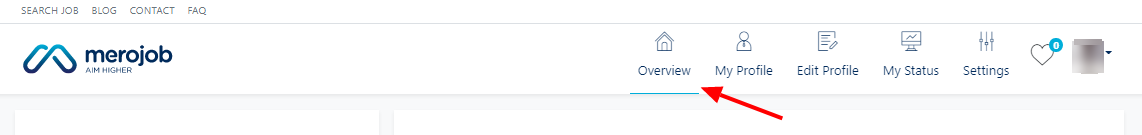
On the left corner of the dashboard, you will find the Actively Searching for Job toggle
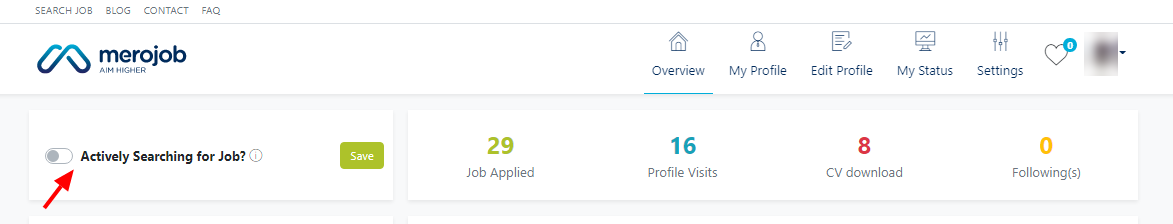
Click on the button to enable the Actively Searching for Job feature and save
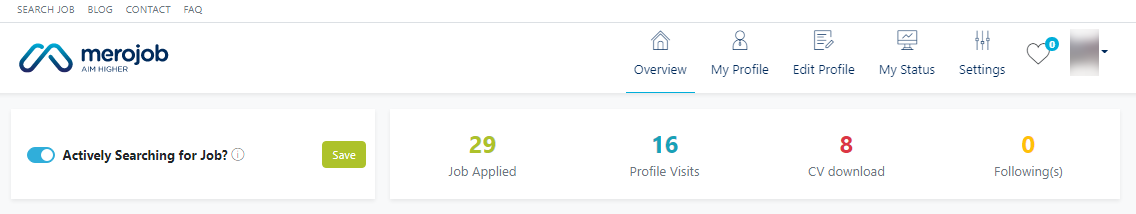
The actively seeking job label will be automatically removed within 7 days until you manually enable it again. So, to remain an active jobseeker, turn on this option every 7 days.
You can turn the button off if this no longer applies to your situation.