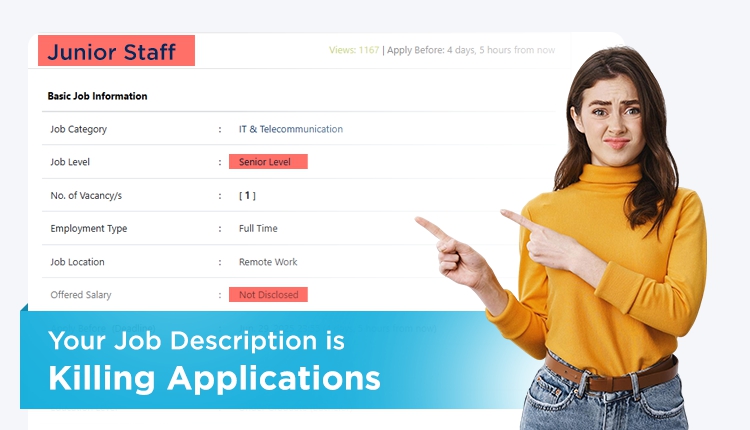Email has become the most efficient and widely preferred tool for communication since the past few decades. Writing emails that are short and to-the-point will reduce the time you spend on email and make you more productive. By keeping your emails short, you'll likely spend less time on email and more time on other work.
By writing clearly, you'll become known as someone who knows what he or she wants and who gets things done. Both of these are good for your career prospects. So, what does it take to write clear, concise, and professional emails?
1. Use a Professional Email Address
It is always better to use a company email address if you work for a company. But, if you are not working and need to use a personal email address, make sure that you are using the one which looks professional. In this case, it will be best to use your full name for your email address.
Never use email addresses that are not appropriate for use in the workplace, such as lazyboy, amakokanchochora, handsomeguy, etc.
2. Include a signature block
Include signature block to provide the reader with few information about you. General, the signature block includes your full name, job title, company name and your contact information. For your signature block, use same font type, size and colour as the email content.
3. Include a clear subject line
Subject line is the first thing that attracts the receiver to open the email. Based on the subject line, people decide whether to open an email or not. Thus, it is very important to write a subject line that addresses the readers concerns or business issues.
Some of the examples of proper subject lines can be:
- Request for Proposal,
- Meeting date changed,
- Changes in Schedule, etc.
4. Use the “One Thing Rule”
Unlike business meetings, email are more concentrated over one topic. The less you include in your email, the better. Focus on one thing or topic in one email. If you need to talk or discuss about some other project with the same person, write another email.
5. Proofread Thoroughly Before Hitting SEND
Do not rely on spell-check for your grammatical errors. Read and reread your email a few times, before sending it off. Especially when you are using your mobile phone to write your email, you need to be extra careful. You cannot afford to send writing 'Sorry for the incontinence' instead of 'Sorry for the inconvenience” because of the autocorrect function.
6. Add the Email Address at the End
No one wants to send an email accidentally before finishing writing and proofing the message. Even while replying to a message, it's a good idea to delete the recipient's address and insert it only when you are sure the message is ready to be sent.
7. Maintain Confidentiality
While addressing confidential & sensitive matters, always remembers that every electronic message leaves a trail. Since, email is dangerously easy to forward don't write anything you wouldn't want everyone to see. A basic guideline is to assume that others will see what you write.