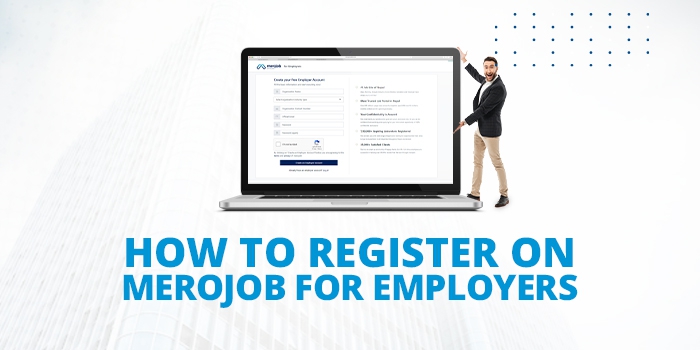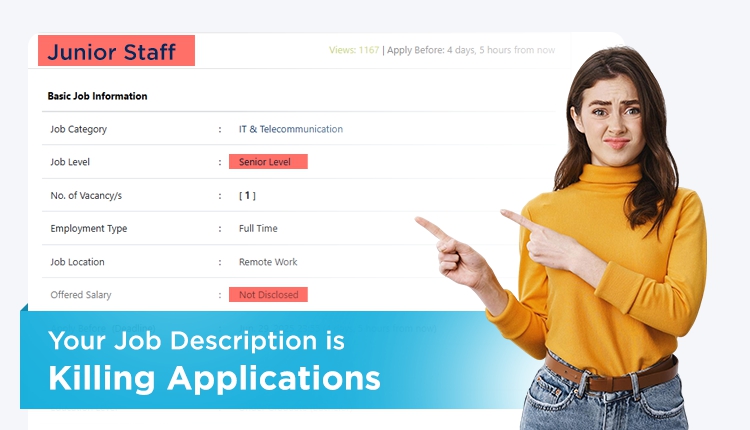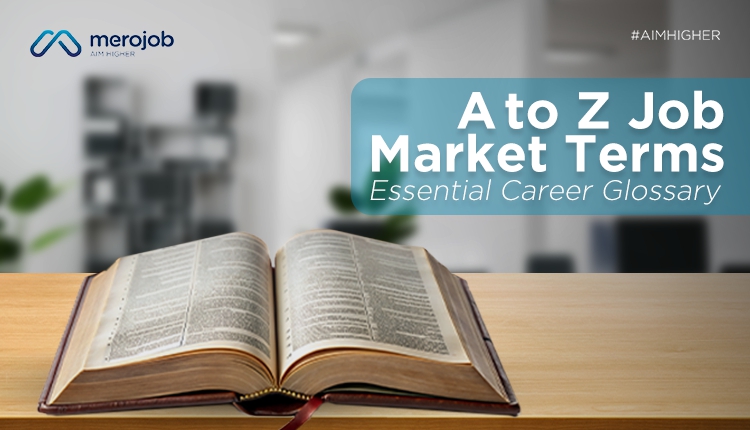Whether you want to fill one position for more, merojob helps you find quality candidates. With more than 800,000 registered jobseekers from different industries, you can reach talents that would be the right fit for your company. To get started with using merojob to find the candidates you have to first register at merojob.
If you would like to register on merojob as an Employer, kindly follow the steps below:
Visit the link https://merojob.com/employer-zone/ and click on the Register Now button

Then create your Employer-Account by filling in all the details.
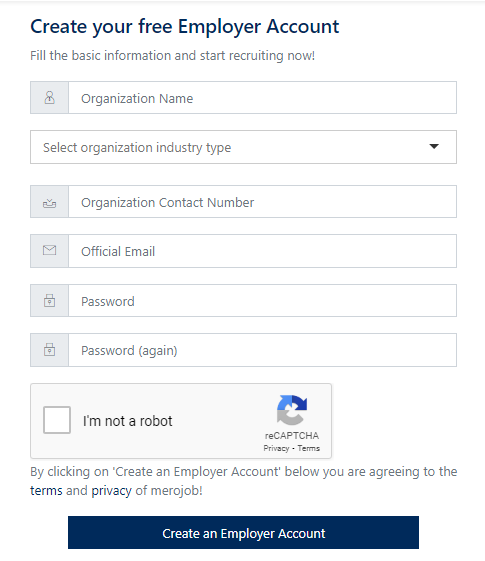
You will receive an email to verify your email address. After verification of your account, you will be able to log in to your employer account.
Go back to login after verification
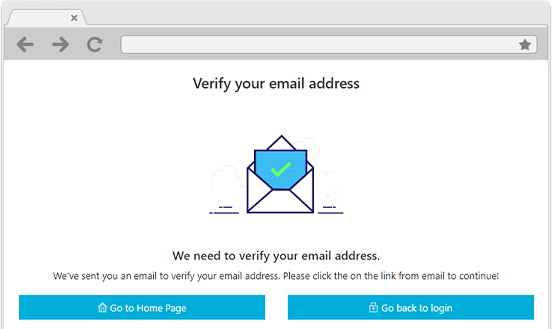
Subsequently, after entering your email id, and password, and logging in, a welcome report will pop up.
Fill up your company details, the company page is the first thing job seekers see while applying for any job. You can promote your company culture and attract suitable candidates.
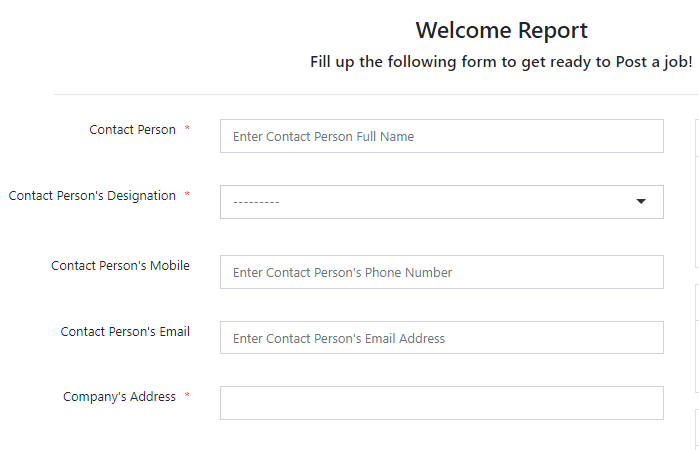
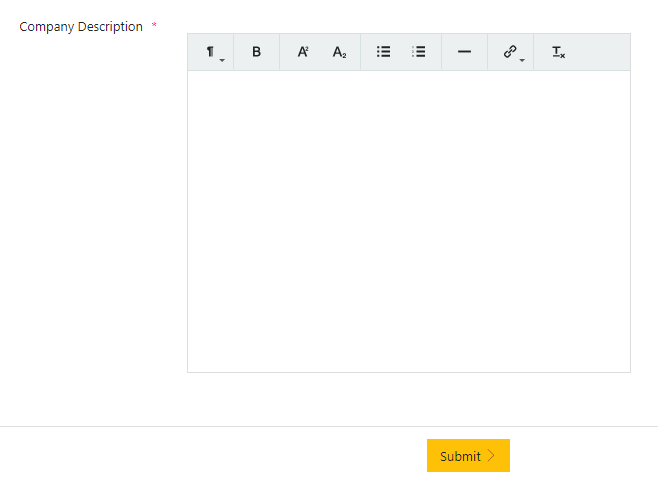
If you have any confusion related to the employer's account or merojob employer page, explore our employer’s FAQ, if not, start by posting your vacancy at merojob.