Advanced Search
Advanced Jobseeker Filter Option is a powerful tool that can help you identify the most suitable candidates for a job opening. It allows you to quickly sort through a large pool of applicants and filter out those who do not meet your specific requirements. Here are some tips to make the most of this feature:
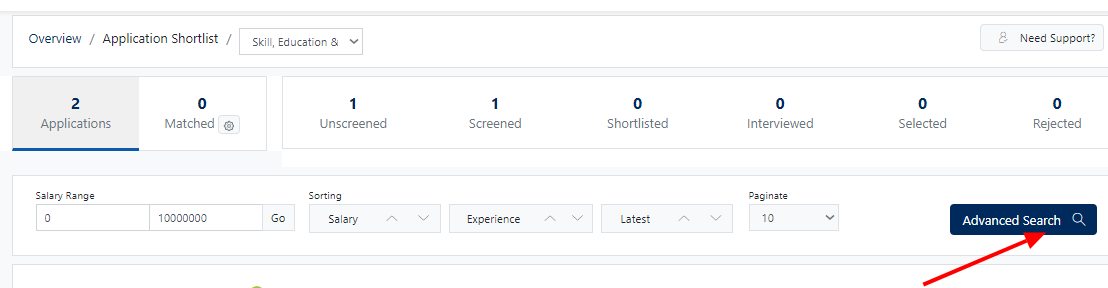
Basic Profile
This section provides the basic information about the job seeker such as their name, email, phone number, and address. Use this filter to target candidates who live in a specific area, or to eliminate those who do not provide the necessary contact information.
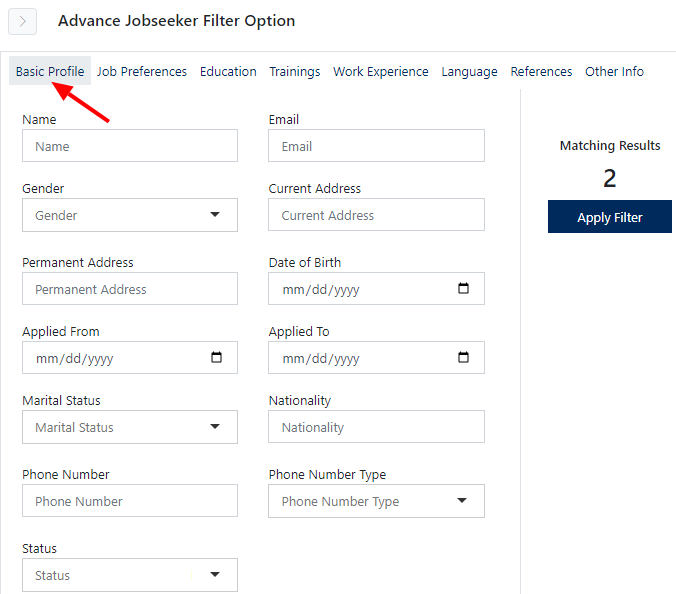
Job Preferences
This section includes the job seeker's desired job level, skills, and salary expectations. Use this filter to target candidates who are specifically interested in the job you are offering, or to eliminate those who are looking for a different type of role.
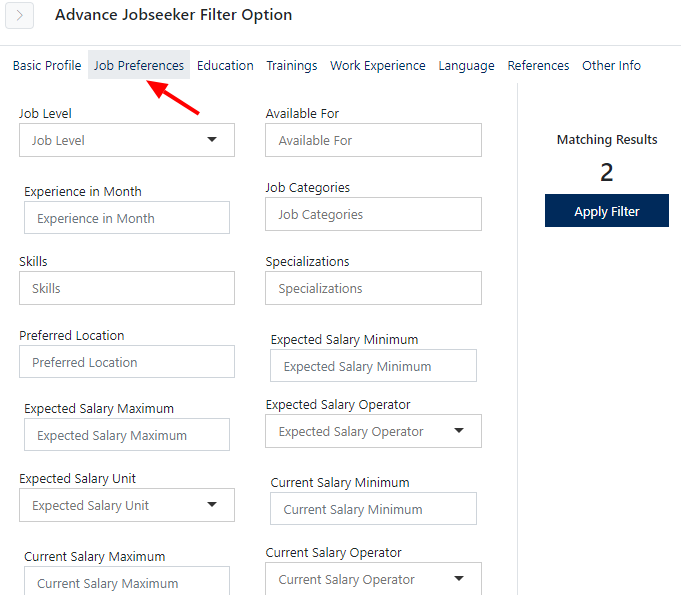
Education
This section includes the job seeker's educational background, including their degree, major, and marks secured. Use this filter to target candidates who have the educational qualifications you require, or to eliminate those who do not have the necessary degree or certification.
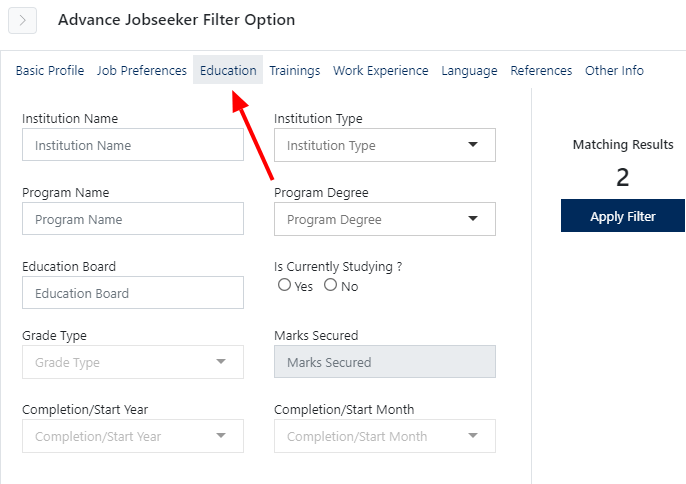
Trainings
This section includes the job seeker's relevant training courses and certifications. Use this filter to target candidates who have the specific training and certifications you require, or to eliminate those who do not have the necessary skills.
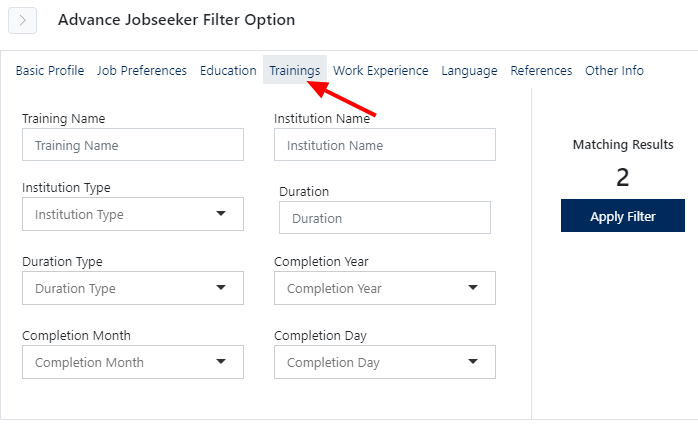
Work Experience
This section includes the job seeker's work experience, including their job title, company, and duration of employment. Use this filter to target candidates who have the relevant work experience you require, or to eliminate those who do not have the necessary experience.
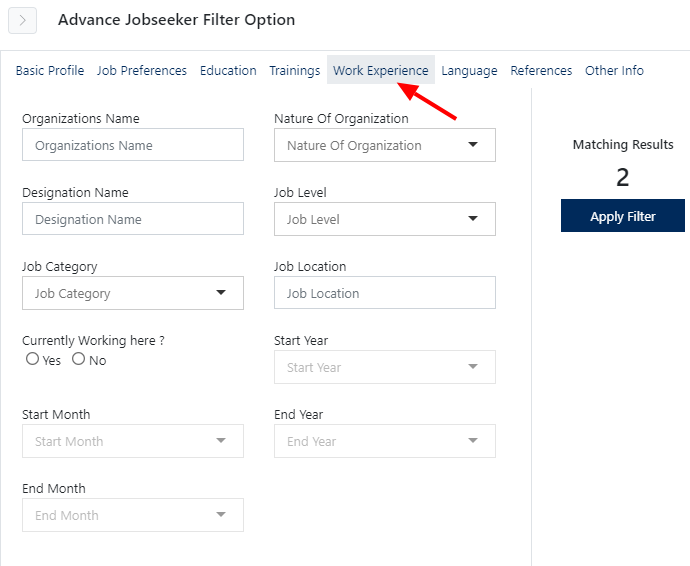
Language
This section includes the job seeker's language abilities. Use this filter to target candidates who have the language skills you require, or to eliminate those who do not.
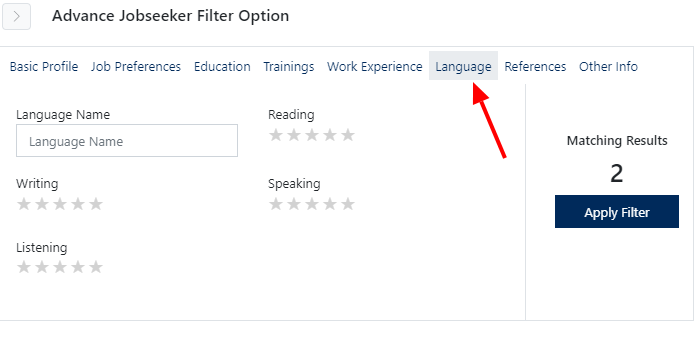
References
This section includes the job seeker's references. Use this filter to target candidates who have strong references that attest to their qualifications, or to eliminate those who do not have any references.
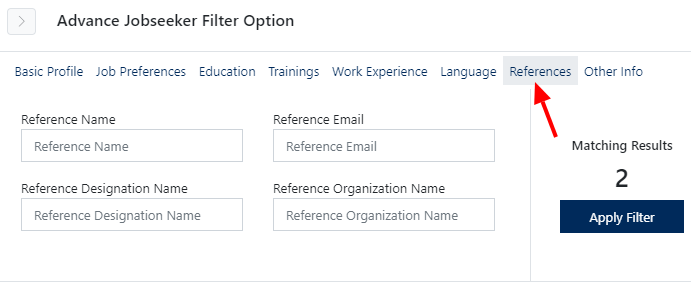
Other Info
This section includes any other information that the job seeker chooses to provide, such as their willingness to relocate or travel.
To apply the filter, you need to first fill in the required information in the appropriate sections of the Advanced Jobseeker Filter. Once you have filled in all the necessary information, you can click on the "Apply Filter" button to generate the filtered results.
After clicking on the "Apply Filter" button, the system will search through the pool of applicants and present you with a list of candidates who meet the criteria you have specified. You can then review each candidate's profile in more detail and decide whether to contact them for an interview or move on to the next candidate.
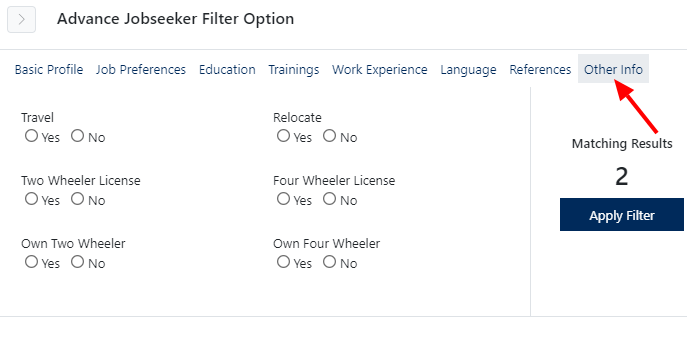
Sorting
The sorting feature enables recruiters to categorize applications based on several key factors, such as the applicant's expected salary range, level of experience from most to least, and the date of the most recent application. This provides recruiters with a quick and efficient method to prioritize potential candidates based on their salary expectations, experience, and application date.
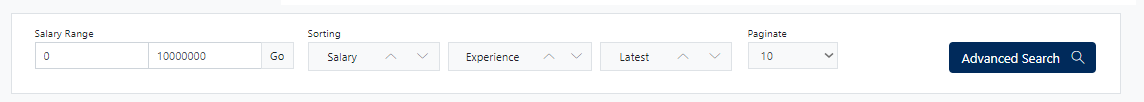
For Salary
When completing the salary range field, you can input your desired salary to filter and generate a list of applicants whose salary expectations align with your requirements. This way, you can efficiently narrow down your options and focus on the candidates that fit within your budget. Moreover, the sorting feature enables you to easily sort the results in ascending or descending order using the toggle-down and toggle-up buttons.
For Experience
Use toggle-down and toggle-up buttons to generate the list of most experienced to least experienced candidates.
For Latest
To generate a list of the most recent applications to the oldest, use the toggle-down and toggle-up buttons.
Paginate
Use the Paginate to break down a large pool of applicants into smaller, more manageable pages. By implementing pagination, you can display a certain number of candidates on each page, making it easier for you to navigate through your list of applicants.
Matching Criteria
Setting specific matching criteria helps you find quality candidates for a job. Narrow your search by job level, category, skills, salary, education, availability, and experience.
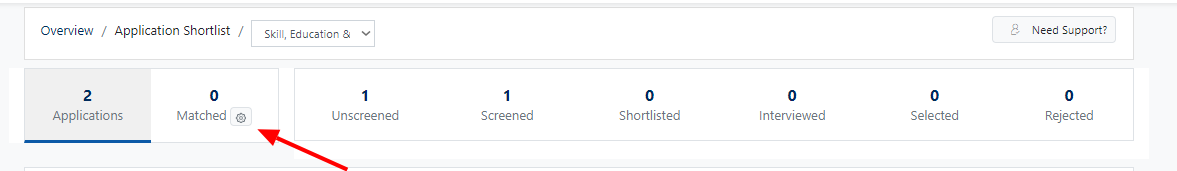
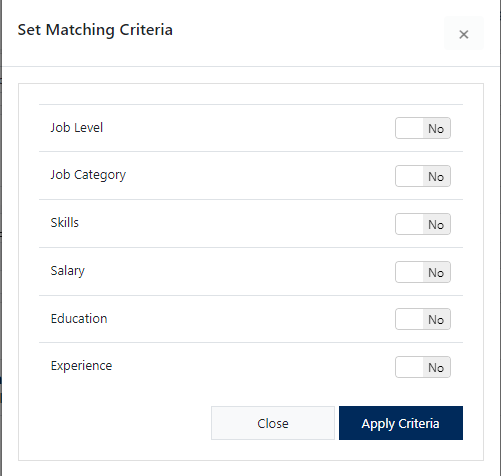
To learn about tracking applicants using RMS, click here.