To stay updated and keep track of the status of your job applications, follow these steps:
Open your merojob mobile app, log in, and click on the "My Status" tab.
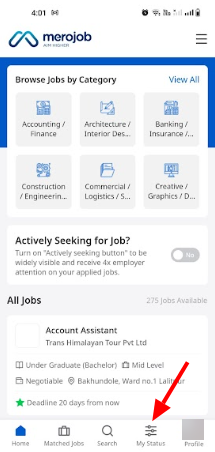
You'll find the list of job vacancies you've applied to, along with remarks on the current status of each application.
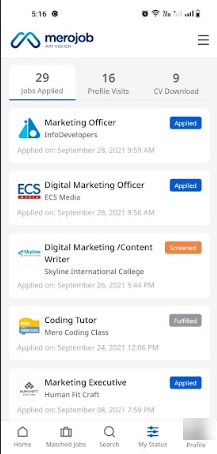
Locate the specific job you've applied for in the list to know which status you have applied for.
To know what these status remarks mean, please click the following link:https://merojob.com/faq/how-to-track-applicant-using-rms/answer/
Download merojob app:
Android: https://play.google.com/store/apps/details?id=com.merojob.merojobapp
iOS: https://apps.apple.com/np/app/merojob-com/id1301256298