Hire the Best Fit
Sort, Shortlist and Select
It's faster, easier and organized with Merojob AI
Employer Login
Login with your registered Email & Password
Experience the Merojob AI ATS
Experience the Application Tracking System (ATS), powered by merojob AI that sorts the job applications and recommends. Post a Job today!
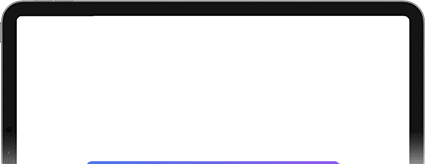
Why Merojob

Assured Job Applications
With 150K daily web traffic from the different locations, diverse professional background, of various level of hierarchy, skills and experiences, jobseeker seek to apply for the right job.
One Stop Recruiting
Post a job, sort, shortlist, and select the best candidates, Merojob facilitates your recruitment process by being a one-stop platform for your hiring needs.
Job Description with AI
Enjoy effortless job posting with our AI-powered feature that easily crafts compelling job descriptions, showcasing roles and responsibilities.
Merojob AI ATS
Explore, engage, and shortlist candidates with latest AI based recruitment feature, 'Merojob AI Application Tracking System' first time in Nepal.
Get Started
Post a Job
Make a wish and we will help to publish the job or choose our recruitment packages.
Shortlist Applicants
Reach among the widest range of jobseekers, receive the targeted applications instantly and sort the best probables.
Hire the Best
The best you found through merojob will take your organization to newer heights.
Talk With Us
Tel.: +977 01 4106700
Office Hour: 9:30 AM to 5:30 PM
Call Me Back
We"ll get back to you shortly!
Chat With Us
Need Help? Or, have a question?