If you forgot your password and to retrieve it follow these steps:
Open your merojob app on your mobile device and tap the menu icon.
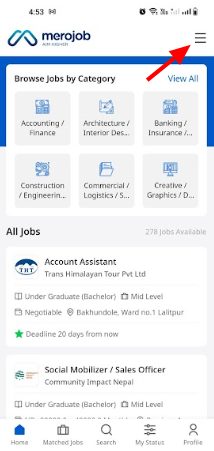
A pop-up will appear, then select the "Login" option.
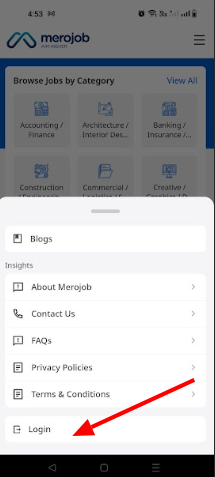
On the login screen, click on forgot password located below the Password entry field.
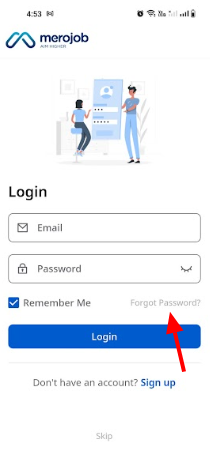
Enter your email address and reset your password.
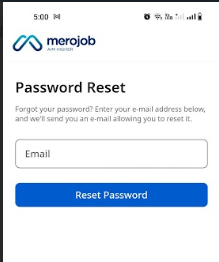
A verification link will be sent to your provided email address. Click on this link.
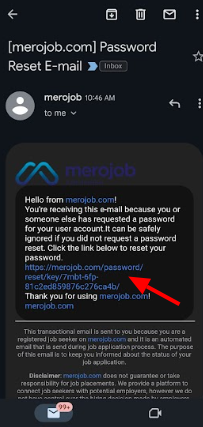
Once you've clicked the verification link, you'll be directed to a page where you can set a new password for your Merojob account.
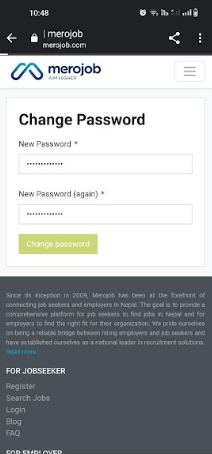
Download merojob app:
Android: https://play.google.com/store/apps/details?id=com.merojob.merojobapp
iOS: https://apps.apple.com/np/app/merojob-com/id1301256298