Frequently asked questions
Have questions? We're here to help.
Start by logging into your merojob account on your mobile app.
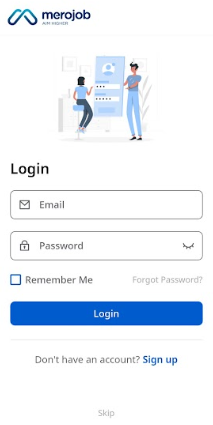
Once you're logged in, find the search option, which is located in the middle at the bottom of the app's interface.
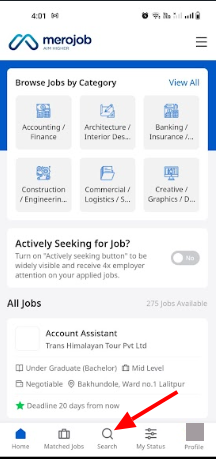
Click on the search option, and a search bar will appear. This is where you can enter the job title you're looking for.
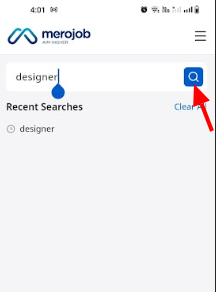
After entering the job title, the app will generate a list of available jobs matching that designation.
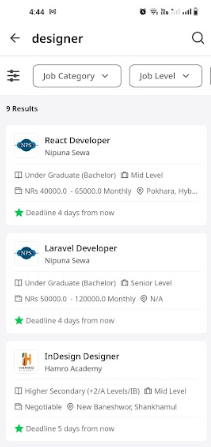
You can apply filters based on your preferred job category, job level, education, employment type, and industry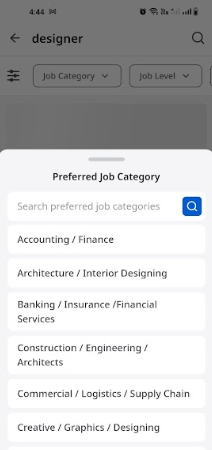
Find a job that matches your qualifications, experience, and skills. Before you apply to your desired job vacancies be sure to update your profile.
Download merojob app:
Android: https://play.google.com/store/apps/details?id=com.merojob.merojobapp
iOS: https://apps.apple.com/np/app/merojob-com/id1301256298